How to Apply for Thailand Pass: A Step-by-Step Guide
Table of Contents
- Last Updated: March 20, 2022
In order to enter Thailand, either as a tourist or as a returning resident, it is a requirement to have an approved Thailand Pass before arrival into the country.
We provide complete Thailand Pass support on all Tripseed bookings and our current average approval time ranges between 7 – 14 days. Net industry rates are available for all Travel Agents and Tour Operators.
For safety’s sake, however, we recommend following the government advice and allowing up to 7 days between application and approval. The Thailand Pass application may be submitted up to 60 days prior to travel.
To see the current travel restrictions for Thailand or understand more about the different channels of entry, please see our comprehensive guide to the latest Thailand Travel Advice and join our affiliated Facebook group to ask any questions.
What is Thailand Pass?
Introduced on November 1st, 2021, the Thailand Pass system replaced the previously required Certificate of Entry (COE).
The new system streamlines the required arrival documentation and aims to minimise the risk of Covid-19 infections from entering the country, as well as ensure travellers have adequate health insurance in the event they test positive for Covid-19 whilst in Thailand.
It is a requirement for all travellers arriving by air into Thailand, irrespective of if they are entering through the Test & Go (Quarantine Exempt) program, the updated Sandbox program or Alternative Quarantine (AQ).
The Ministry of Foreign Affairs recommends that travellers planning to come to Thailand apply for Thailand Pass at least 7 days prior to travel in order to allow time for all documents to be processed.
Travellers can register for Thailand Pass at tp.consular.go.th.
What are the Thailand Pass Requirements?
To get approved for a Thailand Pass and obtain the necessary QR code, it is important to meet a few requirements first. In general, travellers are required to have a valid passport, visa (if required), a minimum of 20,000 USD health insurance coverage that includes cover for Covid-19, a confirmed and pre-paid hotel booking, pre-paid airport transfers, a pre-paid PCR test for Day 1 and ATK test for Day 5.
All travellers must be fully vaccinated for both the Test and Go channel of entry and the updated Sandbox model. Non-vaccinated travellers may only enter via the 10-day Alternative Quarantine process.
Vaccines recognised by Thailand for applying for Thailand Pass include; CoronaVac (Sinovac), AstraZeneca, Pfizer-BioNTech, COVILO (Sinopharm, Janssen (Johnson & Johnson), Moderna, and Sputnik V.
Travellers that have previously been infected with Covid-19, are considered fully vaccinated if they have also received a single dose of an approved vaccine and have a recovery certificate signed by a medical professional.
The details of these requirements differ slightly depending on your channel of entry so do take care which channel of entry you are applying for when following the steps below.
Step 1: Prepare your documents
Before beginning, it is important to note that the Thailand Pass application requires your documents to be prepared as jpeg files. PDF’s may not currently be uploaded to the system, with the exception of an additional documents section at the end. It is important to convert all of the following required documents to jpeg image files before you begin.
Thailand Pass Requirements for Test & Go (quarantine-exempt) entry
- Passport valid for at least 6-months post-travel.
- Proof of being fully vaccinated at least 14 days before travel.
This may be a vaccination certificate or vaccination passport.
- Travellers with a covid recovery certificate only require proof of a single dose. This must also show recovery was at least 14 days prior to travel.
- Confirmed and pre-paid SHA Extra Plus (SHA++)/AQ hotel bookings for Day 1.
- Payment receipt for a Day 1 PCR test and an ATK test for self-testing on Day 5.
- Pre-paid SHA Plus approved airport transfer direct to your hotel on arrival.
- A minimum of 20,000 USD health insurance coverage that includes coverage in the case of testing positive with Covid-19.
- Flight booking confirmation or e-ticket.
- A negative RT-PCR lab result showing that covid-19 is not
detected no more than 72 hours prior to travel.
- Required on arrival, not during the Thailand Pass application.
Thailand Pass Requirements for Sandbox entry
- Passport valid for at least 6-months post-travel.
- Proof of being fully vaccinated at least 14 days before travel.
This may be a vaccination certificate or vaccination passport.
- Travellers with a covid recovery certificate only require proof of a single dose. This must also show recovery was at least 14 days prior to travel.
- Confirmed and pre-paid SHA Extra Plus
(SHA++)/AQ hotel bookings for 7 nights.
- Travellers may change hotel up to 3 times during the first 7 days. All hotels must meet the sandbox criteria and be SHA Extra Plus (SHA++) or AQ approved.
- Payment receipt for an arrival PCR test on Day 1, and an ATK
test for self-testing on Day 5.
- If you are booking a package with Tripseed we provide complimentary support for booking your PCR tests. Alternatively, they may be booked directly at https://www.thailandpsas.com.
- Pre-paid SHA Plus approved airport transfer direct to your hotel on arrival.
- A minimum of 20,000 USD health insurance coverage that includes coverage in the case of testing positive with Covid-19.
- Flight booking confirmation or e-ticket.
- A negative RT-PCR lab result showing that covid-19 is not detected no more than 72 hours prior to travel.
-
- Required on arrival, not during the Thailand Pass application.
Thailand Pass Requirements for Alternative Quarantine (AQ) entry
- Passport valid for at least 6-months post-travel.
- Proof of being fully vaccinated at least 14 days before travel
if applying for the 7 night package. This may be a vaccination
certificate or vaccination passport.
- Unvaccinated travellers may use AQ entry, but must book a 10 night package.
- Travellers with a covid recovery certificate only require proof of a single dose. This must also show recovery was at least 14 days prior to travel.
- Confirmed and pre-paid Alternative Quarantine package.
- Vaccinated travellers using the AQ channel of entry require a 7 night package, unvaccinated travellers require a 10 night package.
- Confirmation of payment for 2x PCR tests. One on arrival, one the day before your departure from quarantine.
- Pre-paid SHA Plus approved airport transfer direct to your hotel on arrival.
- A minimum of 20,000 USD health insurance coverage that includes coverage in the case of testing positive with Covid-19.
- Flight booking confirmation or e-ticket.
- A negative RT-PCR lab result showing that covid-19 is not
detected no more than 72 hours prior to travel.
- Required on arrival, not during the Thailand Pass application.
Step 2: Register on the Thailand Pass website
Once you have all of your documentation prepared according to step 1 above, visit https://tp.consular.go.th to begin your registration on the Thailand Pass application system.
On the opening screen, you will need to select whether you are Thai National or Non-Thai National to proceed. Our instructions will be for Non-Thai Nationals, but the application process is essentially the same.
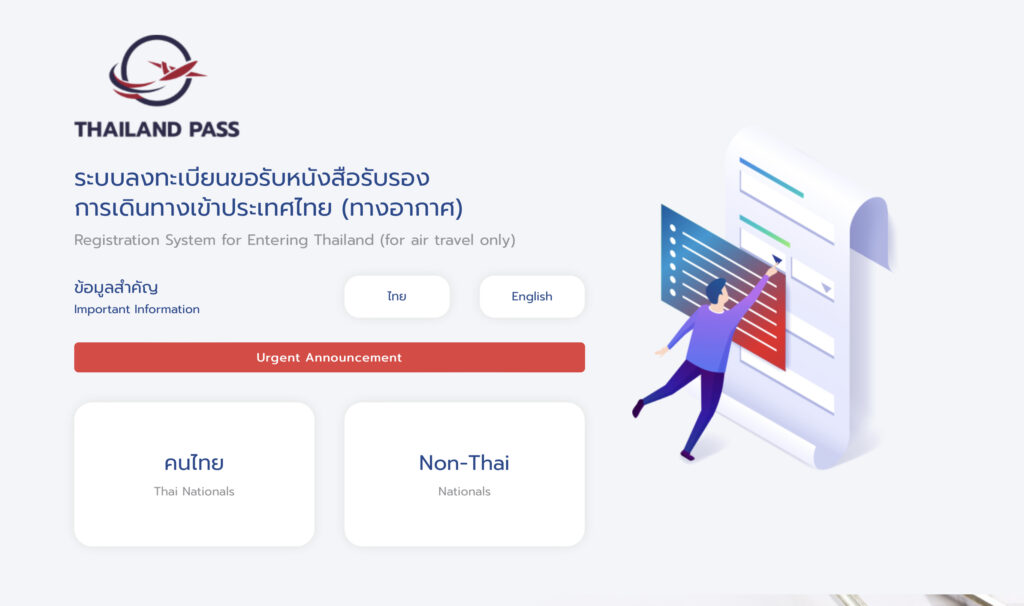
The next page will ask you to select your channel of entry. Here, we advise you to consider your planned trip. Usually, Test & Go will be the right way forward; if you wish to travel around Thailand freely, travel outside of the sandbox areas, or want to stay in hotels that are not SHA Extra Plus (SHA++) certified during your first 7 days. SHA Extra Plus bookings are only required on Day 1 with this route of entry.
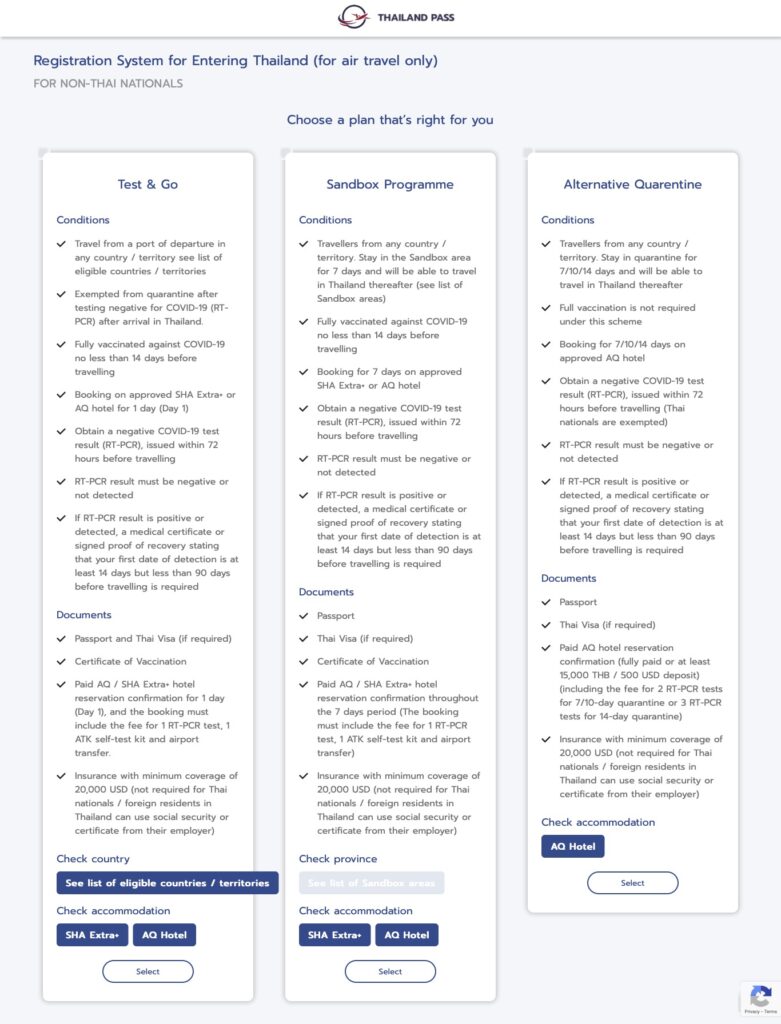
You will next be asked to accept the compliance rules of the Thailand Pass scheme before proceeding to enter the details of your trip.
Once accepted, you will move onto the Purpose of Arrival page.
- For general holiday and tourism purposes, select ‘Travel’ as your Purpose of Arrival.
- Choose your initial country of departure (ignore any transit en route for this field).
- Select your arrival airport. (Ensure that any domestic transit from Bangkok to Samui or Phuket is booked as a single ticket and using the official sealed routes only. No other domestic transit flights are permitted.).
- Enter your arrival flight number. (If you do have a transit en route and arrive to Thailand on a connecting flight, enter the connecting flight number. The one that will land in Thailand.)
- Enter your Date of Arrival and Date of Departure. (Date of departure will not show if you have selected ‘Returning to Thailand’ as your purpose of arrival).
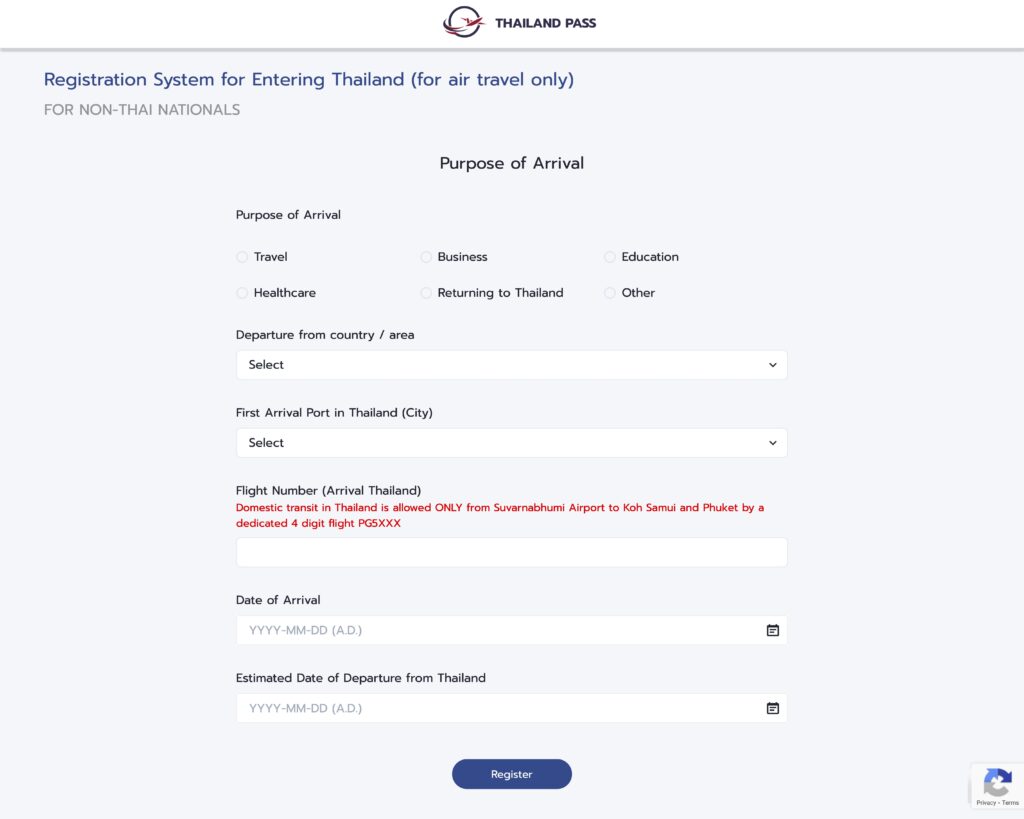
Step 3: Complete Your Personal Information
The first few steps here are very straightforward. Just be mindful that this page asks for the information of any children/dependants travelling with you, including their vaccination history if applicable. This is ONLY for the vaccination history of the children/dependants, not your own proof of vaccination at this stage.
- Enter your personal details exactly as they appear on your passport.
- Upload the jpeg file of your passport information page. (The jpeg should show the passport as per the instructions in the image below. It must be an image of only the single information page, and clearly readable).
- (Optional) Select ‘Add more’ if you are travelling with any dependant children.
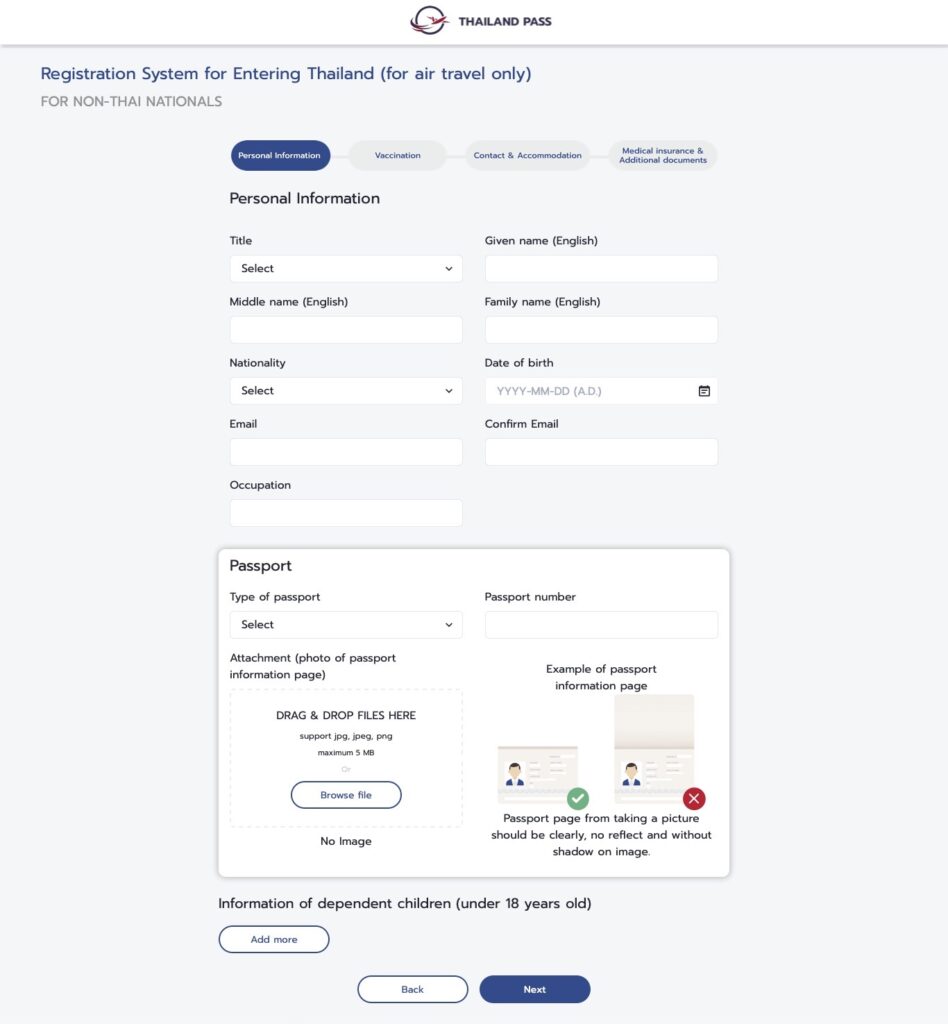
Optional Step: Complete information for dependant children
If you are travelling with children, follow the same steps as above for your own information and add their personal information exactly as it appears on their passport, also uploading the jpeg of their passport information page.
- If applicable, complete the Covid-19 vaccination history for
your child.
- Children that are 11 years old or younger prior to departure are exempt from any vaccination requirement.
- Children 12-17 years old and travelling with parents are also exempt from vaccination requirements.
- Children 12-17 years old and NOT travelling with parents must have proof of at least one dose of an approved vaccine.
- Everyone over 18 years old must be fully vaccinated.
- If your child is required to show proof of vaccination, you must upload a jpeg of their vaccine certificate here.
- Enter your Childs insurance policy number and upload a jpeg of the child’s insurance policy. (Insurance coverage should be clearly displayed on a ONE PAGE cover sheet from your insurance provider. It must clearly show a minimum of 20,000 USD coverage which includes cover for Covid-19, the full name of the person insured and the policy number.
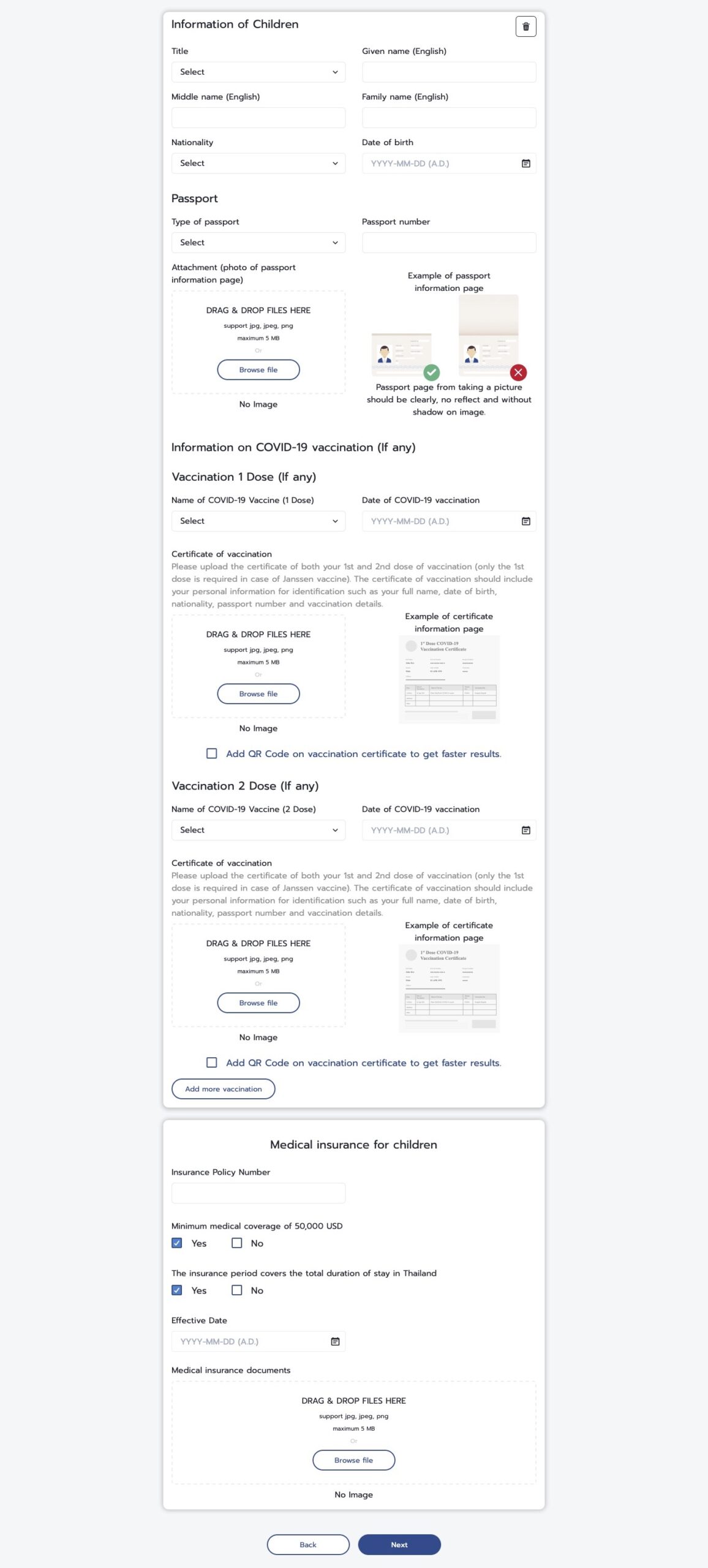
Step 4: Complete Your Vaccination History
Next, it is time to upload your vaccination history. At this step, we strongly recommend you to have individual jpegs of the QR codes for each vaccine dose prepared from the full digital QR certificate if applicable. This will significantly speed up your application approval.
- (Optional) If you have recovered from Covid-19 and have
a covid recovery document signed by a medical professional, it
should be uploaded first.
- In the ‘Start Treatment’ field, enter the date you first tested positive for Covid-19.
- In the ‘To’ field, enter the date your immunity began according to your medical letter.
- For your vaccine doses, ensure you upload the correct jpegs and QR codes that correspond to the respective dose and select the correct name of the vaccine (e.g. ‘Comirnaty’ is the official name of Pfizer). If you have 2 doses on one certificate page, just upload the same certificate page for both doses, but add the individual QR code for each dose separately.
- (Optional) Add your third booster dose the same way if applicable.
Once done, hit next to move on to your contact and accommodation details.
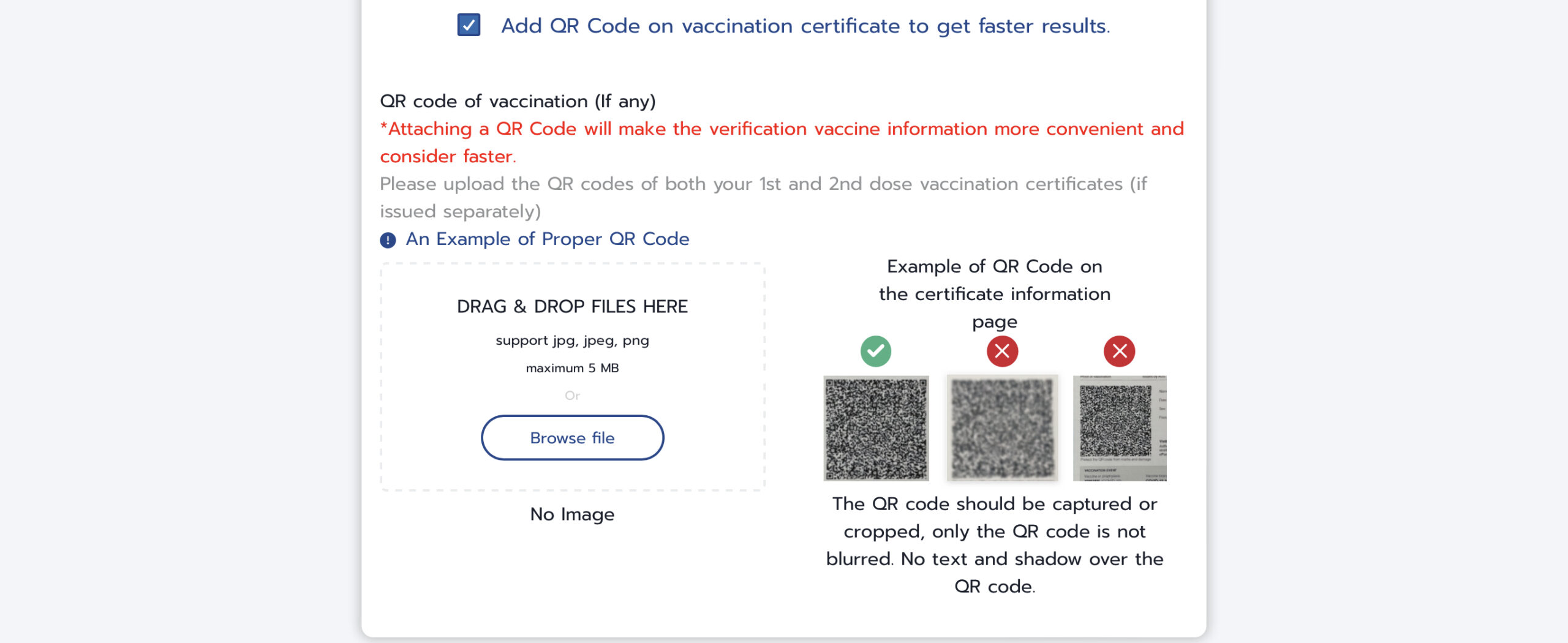
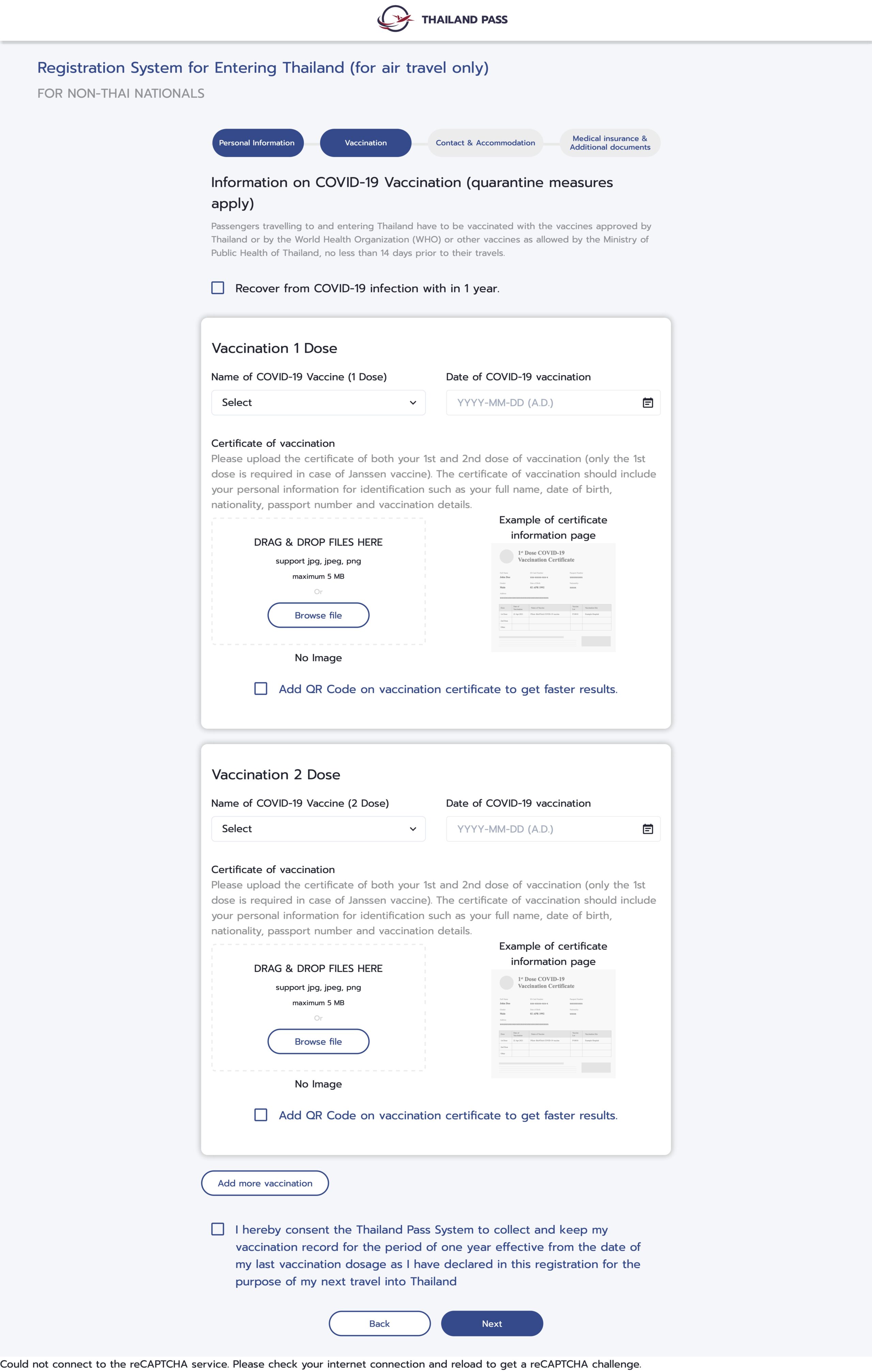
Step 4: Complete Your Accommodation and Contact Information
For all Test & Go and Sandbox applications, it is required to use SHA Extra Plus (SHA++) or Alternative Quarantine (AQ) certified properties.
View SHA Extra Plus Properties
View Alternative Quarantine Properties
- Select which certification your accommodation provider has. In most cases, this will be SHA Extra Plus (SHA++).
- Choose the province that your hotel is in. (Note, for those booked into one of the Suvarnabhumi Airport hotels – many of these are in Samut Prakan province, not Bangkok)
- Select the name of your hotel, and the address will be auto-populated from your hotel selection.
- Enter your Booking ID or confirmation number provided by your hotel or travel supplier on your reservation.
- Enter your check-in and check-out dates.
- Enter your RT-PCR Test receipt number. (This must also show on your booking confirmation document which is why we recommend booking with a hotel or travel provider that will arrange this for you. Alternatively, you must arrange these by yourself at https://www.thailandpsas.com/ and have your hotel add the details to their booking confirmation document.
- Upload the jpeg copy of your booking confirmation from the
hotel. (This should display all travellers full names
individually, the booking reference number, the dates of
stay, the PCR test details for each traveller and your SHA+
airport transfer details for Day 1, as well as be officially
marked as fully-paid).
- Test & Go travellers need to upload the details of both their day 1 bookings.
- Sandbox Travellers need to upload their bookings for days 1 through 7, but this may be spread across up to 3 sandbox hotels.
- Enter your permanent overseas address and phone number, as well as emergency contact details before moving on to the final step. You’re almost there!
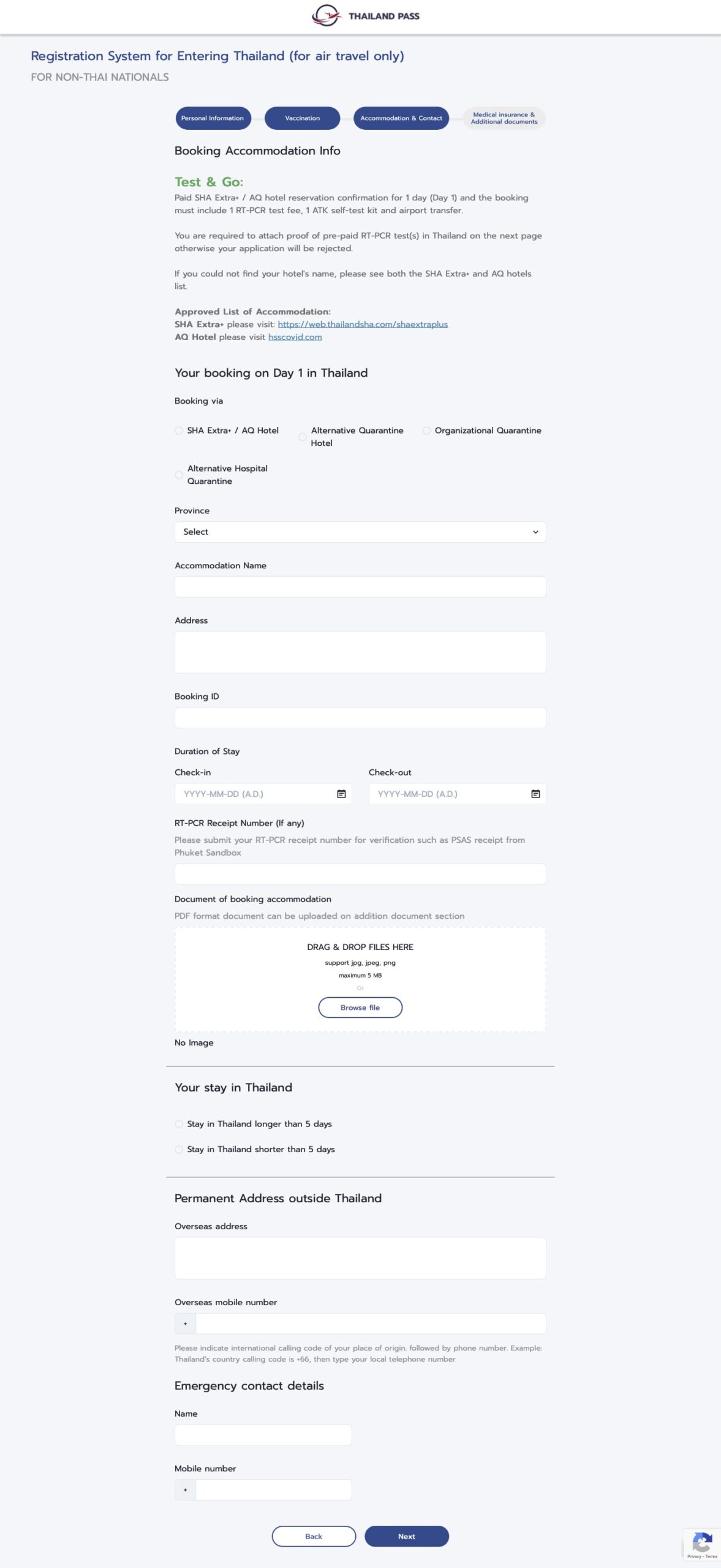
Step 5: Upload Your Medical Insurance and Any Additional Documents
You’re finally on the home straight! This final step requires you to upload your medical insurance documentation.
You are free to use any insurer that meets the requirements for Thailand Pass. Tripseed do not provide insurance, however, we currently recommend Staysure for UK/EU travellers, as we have seen clients have the quickest approvals and fewest issues with these policies so far.
- Enter your Insurance Policy number
- Confirm your coverage exceeds 20,000 USD and covers the duration of your trip.
- Enter the date that your coverage begins.
- Upload the jpeg of the single page cover sheet with all of the required information.
Here, you also need to enter any other countries you have been to in the 14 days prior to your arrival. This does not include your home country, but you should declare any countries you may have transited through on your way to Thailand.
Finally, you can upload any of the original PDF versions of the files that you have as supporting documents.
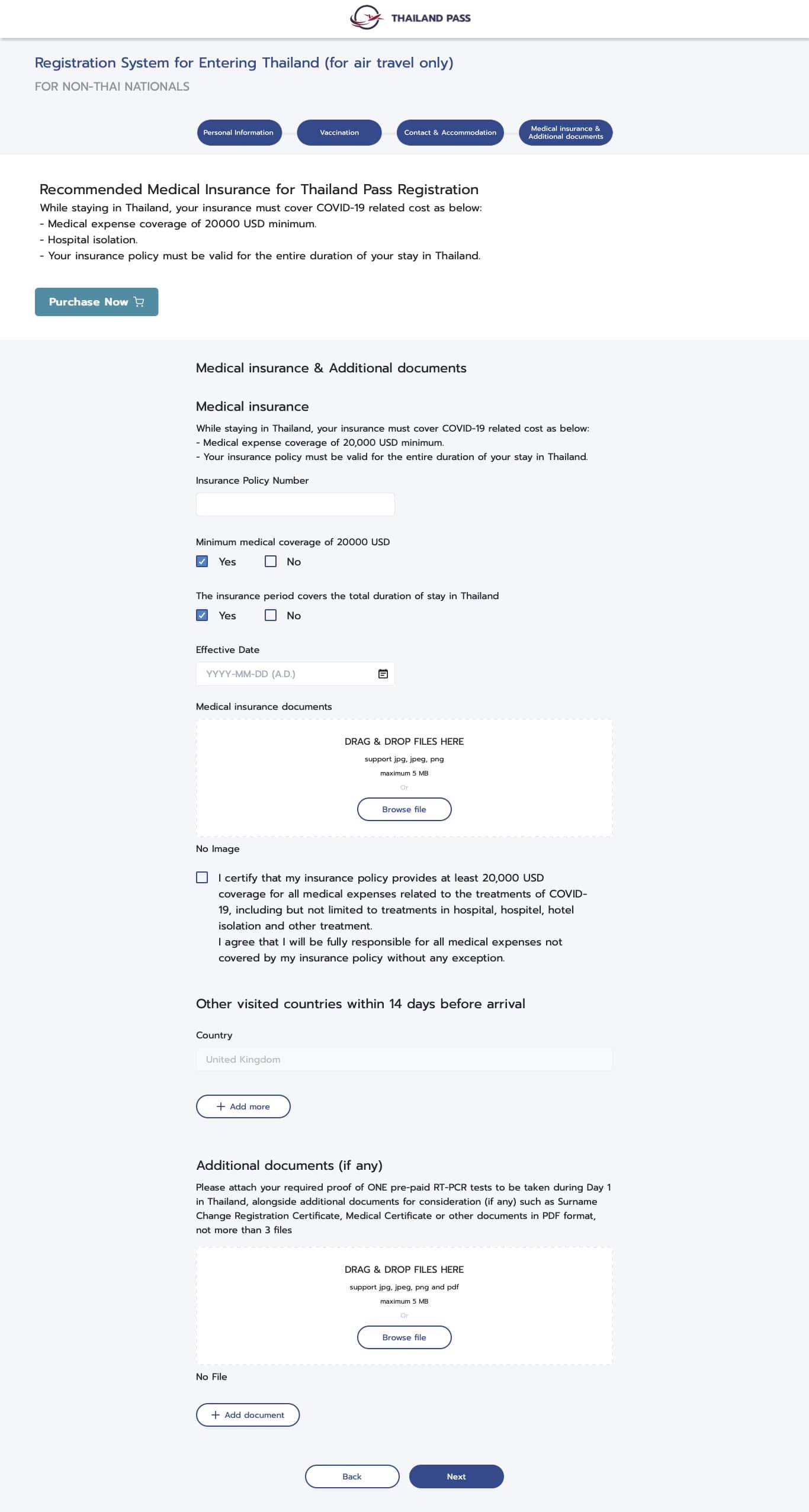
On the last screen, you will see a complete overview of your application.
And that’s it! Congratulations! Hit the submit button and await your approval of your Thailand Pass.
From here, the properties you have booked will have a limited time to confirm your bookings in the Thailand Pass back-end system. It can be worth dropping them a note to let them know you’ve applied.
Applying for Thailand Pass is simple and straightforward providing your documents are in order – but for those of you that do not want the hassle, we provide complimentary Thailand Pass support with all Tripseed Bookings.
Contact us at hello@tripseed.com to get a personalised quote for Test & Go packages, Sandbox packages and much, much more. We provide net industry rates for all travel agents and tour operators.
Thailand Pass FAQs
The Thailand Pass system is provided free-of-charge for travellers and is designed to ease the paperwork requirements for entering the country. Travellers may apply for it themselves without any costs. A complimentary Thailand Pass application service is provided for all Tripseed bookings.
Some companies advertise Thailand Pass service fees in order to support with Thailand Pass applications but we strongly advise care is taken to avoid any scams. There are a lot around.
Approvals for Thailand Pass will take 3-7 working days, from the time of application, to receiving the approved QR code. This is according to the official government advice which we encourage people to follow.
Applications could be shorter or longer than this depending on the preparation of the required documentation.
Our current average approval time ranges from 6 – 72 hours.
Applications may be submitted up to 60 days prior to travel.
If you have booked with Tripseed, you may reach out to your Trip Designer or Dedicated Account Manager who will follow up on your behalf.
Alternatively, if you are proceeding with the application process yourself, you may contact the Thailand Pass helpline.
In case of emergency travel, you may send a request to testgo@consular.go.th. Alternatively, you may try one of the contact numbers +66 (0) 65 205 4247, +66 (0) 65 205 4248, or +66 (0) 65 205 4249.
For Phuket, Krabi and Phang Nga destination, you may email thailandpass.hkt@gmail.com.
Thailand Pass requires you to stay in an approved SHA Extra Plus (SHA++)/AQ property. Staying in your own residence or the residence of friends or family is not permitted.

